Why Checking AdSense Compliance Matters
Policy compliance is more than “avoiding bans.” It is about aligning your content, templates, and traffic sources with Google’s expectations so ads can run safely for users and advertisers. Running a quick audit before publishing new posts dramatically reduces surprises during manual reviews or automated checks. Benefits include:
- Higher approval odds: A clean site with policy‑safe pages is more likely to be approved.
- Stable revenue: Fewer page‑level restrictions and fewer yellow warnings inside your Policy Center.
- Better UX and SEO: Many “policy fixes” also improve site structure, page speed, and clarity for search engines.
1) FixAdSense (fixadsense.com)
FixAdSense is a lightweight URL scanner that highlights potential AdSense policy issues on a page. It’s ideal for quick spot checks on new posts or landing pages before you promote them.
Key Capabilities
- Fast, page‑level scans for policy risk indicators.
- Readable report with sections for content, layout, and links.
- Helpful prompts to fix flagged items before they affect ad serving.
How to Use FixAdSense (Step‑by‑Step)
- Open fixadsense.com.
- Paste the exact URL you want to test (e.g., a new blog post).
- Click Check or Analyze and wait for the report.
- Review flagged sections (content hints, link destinations, template concerns).
- Apply fixes, republish, and re‑scan until the page looks clean.
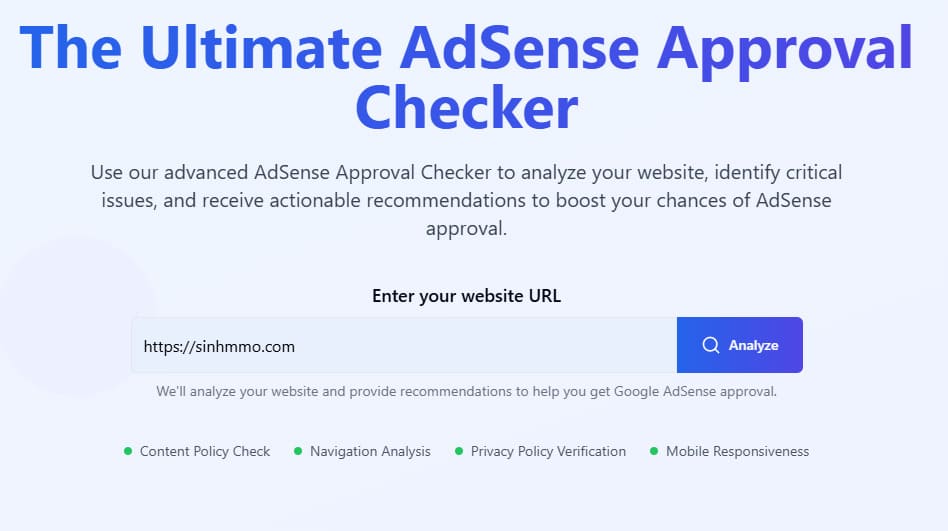
2) MonetizeMore — AdSense Content Violations (Education & Checklist)
MonetizeMore’s policy articles act as a high‑quality knowledge base. While not an automated scanner, these guides help you understand why certain pages get limited or no ads and how to correct patterns at the source.
What You’ll Learn
- Up‑to‑date explanations of common violation categories.
- Examples contrasting compliant vs. non‑compliant pages.
- Editorial best practices to keep future content policy‑safe.
How to Use the MonetizeMore Guides
- Visit the article above and bookmark it for your editorial team.
- Create an internal policy checklist summarizing your most relevant rules.
- Before publishing, compare each draft against the checklist (title, intro, body, links, images).
- Log recurring issues and fix them at the template or workflow level.
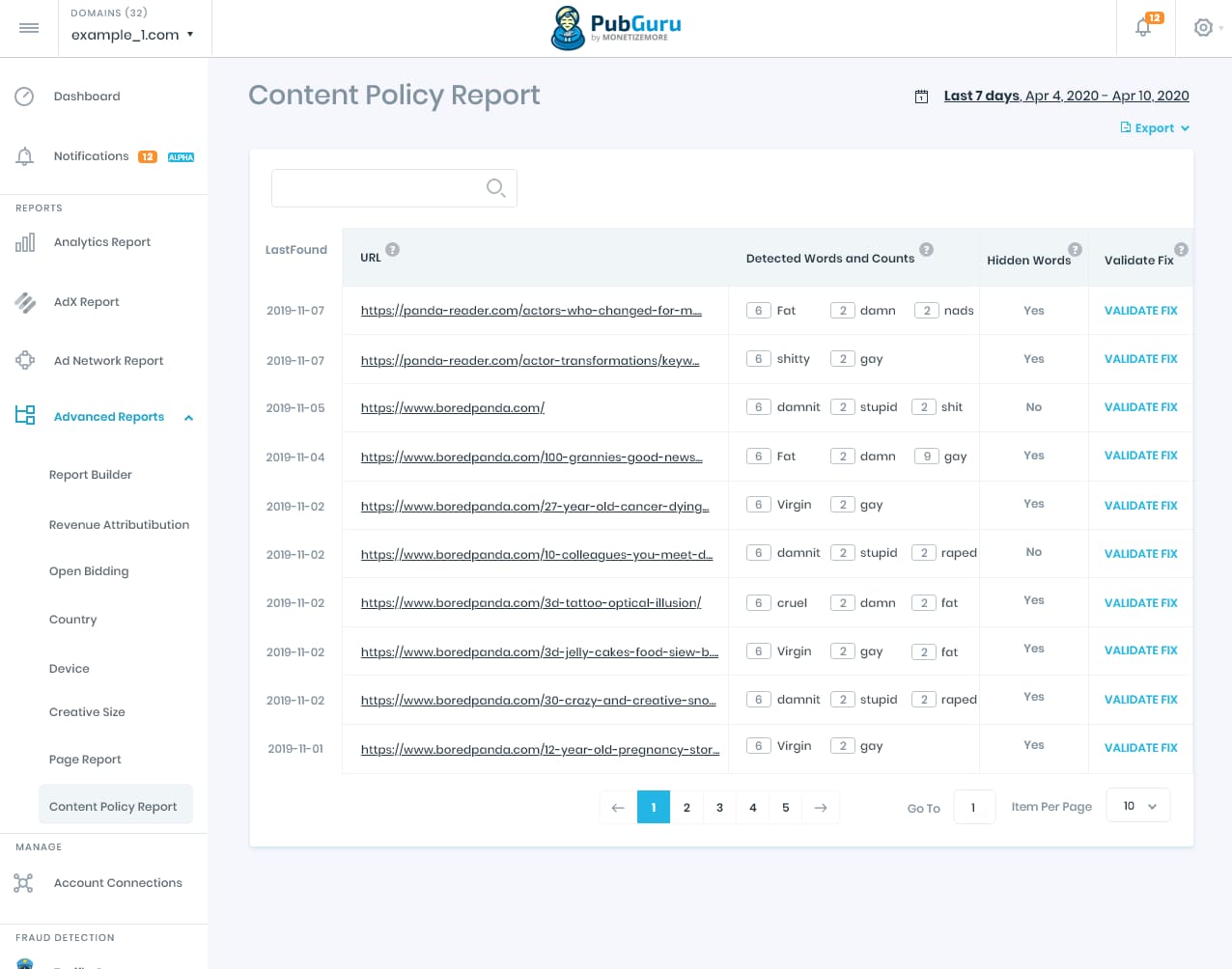
👉 How to Add a New Domain in PubGuru
- Create account monetizemore
-
Contact PubGuru Support – Use the Help/Support button inside your PubGuru dashboard, or reply directly to the onboarding email they sent you.
-
Submit Your Domain – Send them the new domain you’d like to add.
-
Compliance & Traffic Review – Their team will review your site to ensure it meets PubGuru’s traffic requirements and AdSense/advertiser policies.
-
Domain Approval – If your domain passes the checks, PubGuru will add it to your account. After that, you’ll see it appear under the Sites menu in your dashboard.
3) GetThit — AdSense Eligibility Checker
GetThit’s Eligibility Checker estimates whether a website looks ready for AdSense. It is especially useful for new sites validating their basic readiness before submitting an application.
Key Capabilities
- Quick domain‑level health snapshot for AdSense readiness.
- Signals around page availability, sitemap presence, and structural basics.
- Simple pass/fail style feedback to guide next steps.
How to Use the Eligibility Checker
- Open the tool and enter your root domain (e.g.,
https://example.com). - Run the test and review highlights such as sitemap visibility and basic site signals.
- Address obvious gaps (missing pages, thin content, broken links) and recheck.
- Proceed to apply for AdSense when your baseline looks clean and consistent.
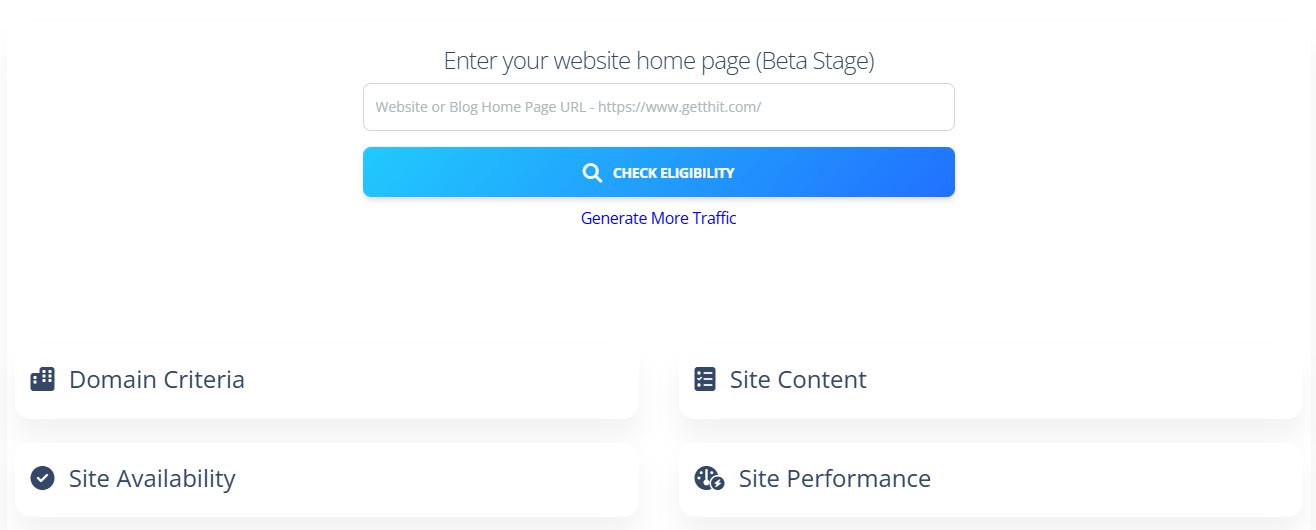
4) GetThit — AdSense Redirect Policy Checker
Redirects can break user trust and disrupt Google’s evaluation if misconfigured. The Redirect Policy Checker looks for chains, loops, or hidden behavior that may trigger policy concerns.
Key Capabilities
- Maps redirect chains (301/302/meta refresh) and destination consistency.
- Helps identify suspicious behavior like cloaking or bait‑and‑switch.
- Improves crawlability and user experience alongside policy safety.
How to Use the Redirect Checker
- Paste the exact URL you want to audit (home, post, or landing page).
- Run the scan to visualize the redirect path and final destination.
- Fix unexpected hops, remove unnecessary meta refreshes, and ensure HTTPS consistency.
- Re‑test until the path is short, stable, and policy‑safe.
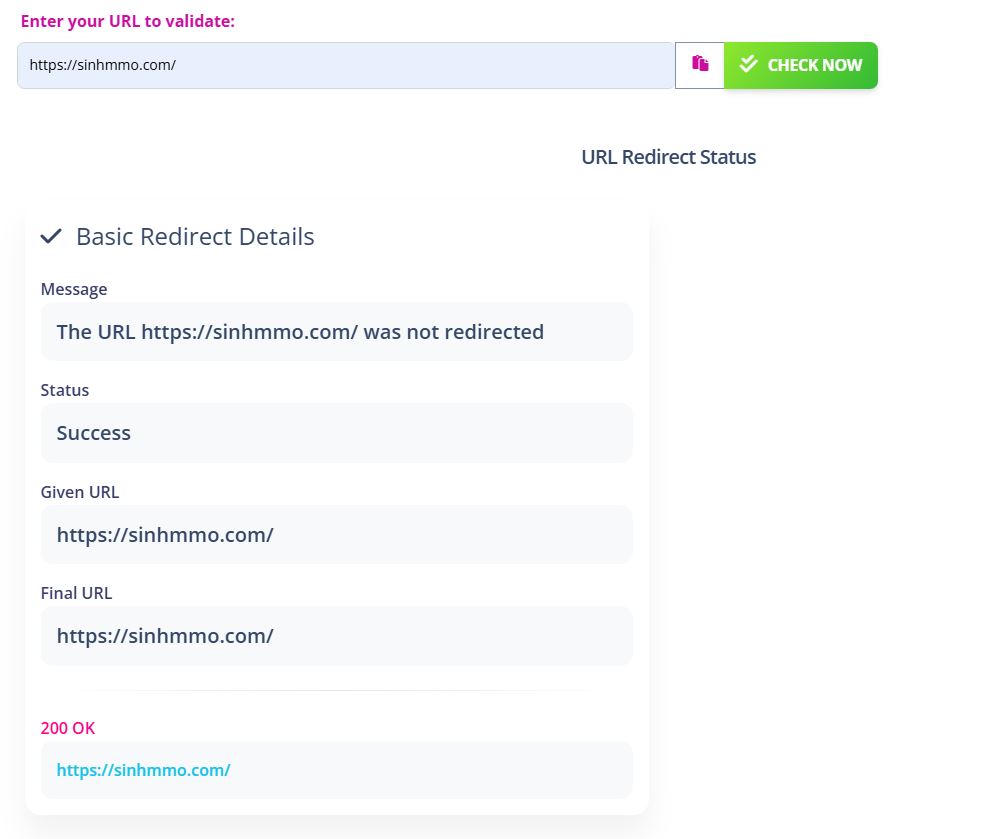
5) AdSenseGuard — Ongoing Policy Monitoring
AdSenseGuard offers site‑wide scanning and ongoing monitoring. It is a good fit for blogs with many authors or larger content libraries that change frequently.
Key Capabilities
- Full‑site or sitemap‑based scans, with exportable reports.
- Keyword and context detection to flag sensitive topics.
- Optional alerts so you can remediate issues quickly.
How to Use AdSenseGuard
- Create a free account (or start with a trial if offered).
- Add your domain and verify ownership if requested.
- Choose scan mode (full crawl vs. by sitemap) and start the audit.
- Review flagged pages, assign fixes to your editors, and re‑scan on completion.
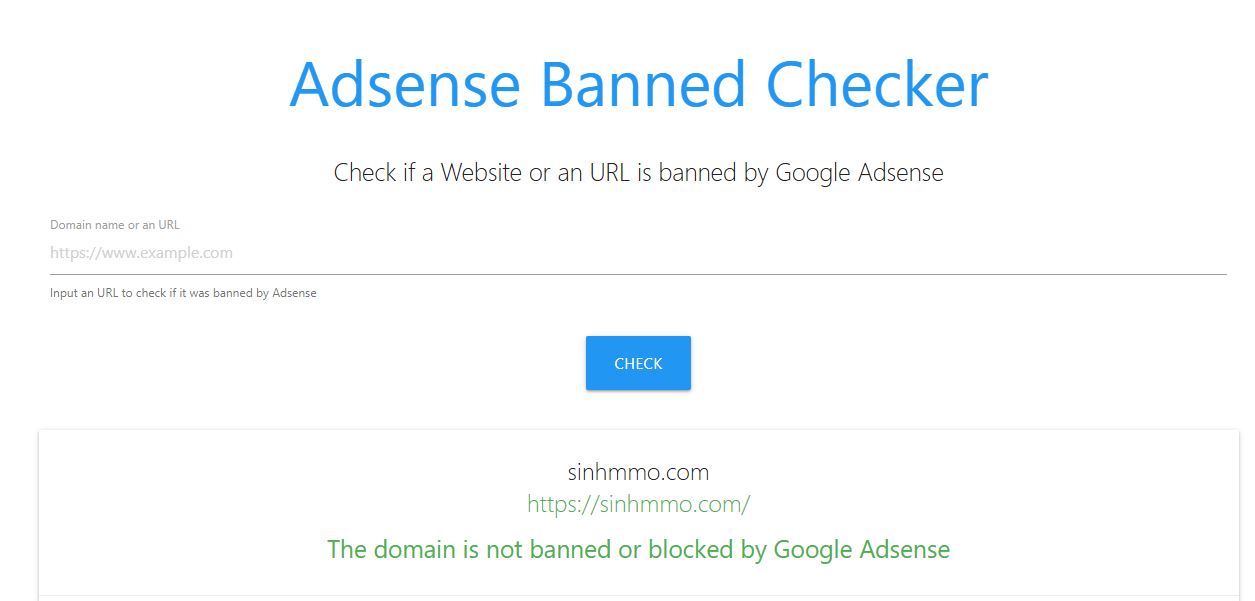
Tool Comparison (At a Glance)
| Tool | Main Purpose | Best For | When to Run |
|---|---|---|---|
| FixAdSense | Quick page‑level policy scan | Solo publishers & editors | Before publishing or promoting a post |
| MonetizeMore (Guides) | Education & checklists | Editors & content strategists | When defining style guides and workflows |
| GetThit Eligibility | Baseline readiness check | New sites or site overhauls | Pre‑application and after major changes |
| GetThit Redirect | Redirect policy & UX safety | SEOs & technical editors | Any time you modify domains/URLs |
| AdSenseGuard | Ongoing site‑wide monitoring | Large or multi‑author sites | Weekly or monthly scheduled scans |
Publishing Best Practices (AdSense‑Safe & SEO‑Friendly)
- Ad placement sanity: Avoid sticky overlays that obstruct content, misleading labels, or placing ads too close to interactive elements.
- Transparent navigation: Clear menus, breadcrumbs, and internal linking help both users and reviewers understand your site’s scope.
- Quality sources: Cite reputable references with natural anchor text. Avoid exaggerations or unrealistic promises.
- Technical hygiene: Ensure a readable
robots.txt, validsitemap.xml, fast Core Web Vitals, and mobile‑friendly templates. - Routine audits: Add monthly reminders to re‑scan top pages, new posts, and revenue‑critical landing pages.
FAQ
- Do these tools replace Google’s official policies?
- No. They complement the official AdSense Program Policies and your Policy Center. Treat tool feedback as guidance, then validate with Google’s documentation.
- Can a clean scan guarantee approval?
- No tool can guarantee approval or unlimited ad serving. Use scans to reduce risk, then focus on original content, a clear brand, and positive user signals.
- How often should I run scans?
- For active blogs, schedule a monthly check. For high‑stakes pages (home, category hubs, top posts), scan before every update.
- Where should I place screenshots in this article?
- Use the Screenshot placeholder blocks under each tool section. Replace the
srcwith your uploaded image path and keep concise, descriptive alt text for accessibility and SEO.
Conclusion
Staying compliant with Google AdSense policies is a continuous process. The combination of a quick page‑level scanner, educational checklists, eligibility checks, redirect audits, and ongoing monitoring provides strong coverage against common pitfalls. Use FixAdSense for rapid checks, rely on MonetizeMore’s guides to educate your team, validate readiness with GetThit Eligibility, reinforce technical integrity through the GetThit Redirect Checker, and keep everything in line long‑term with AdSenseGuard. With consistent routines and a user‑first mindset, your site is positioned for stable monetization.
“This article is for educational purposes only. Google AdSense policies may change, so always review the official AdSense Policy Center.”

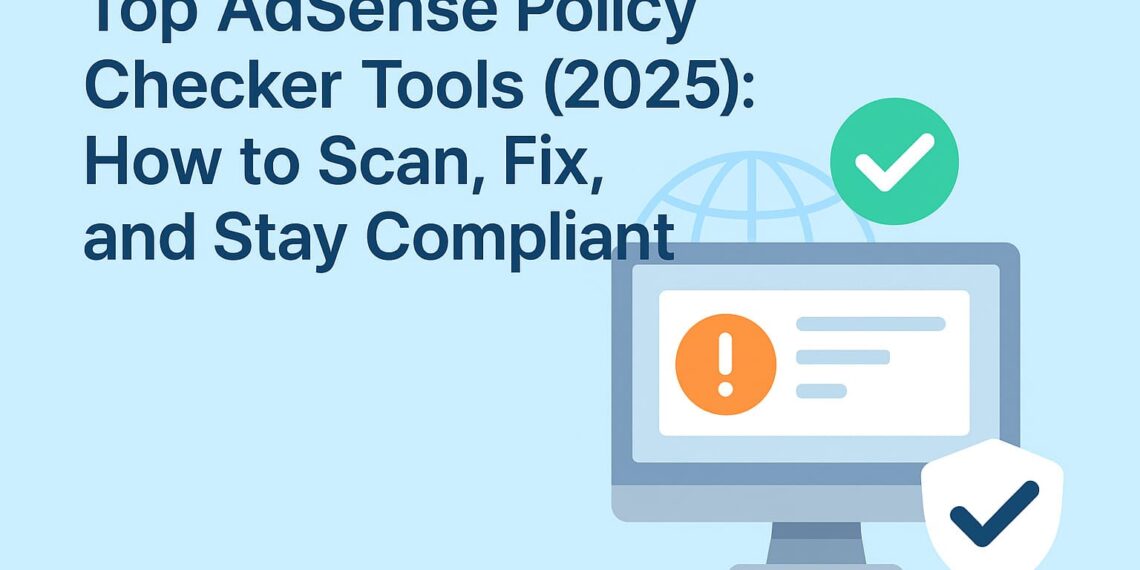

good
Bài viết hay ạ