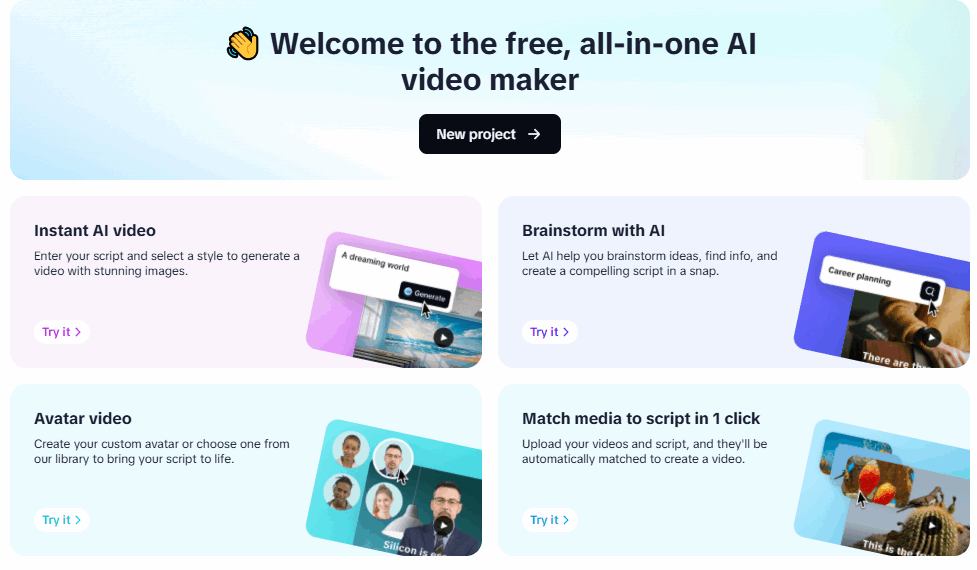Why CapCut’s AI Creator Is a Must-Try
If you’re looking for a fast, free way to turn simple photos into short, engaging videos with auto captions, CapCut AI Creator is one of the best tools available in 2025.
CapCut, owned by ByteDance (the company behind TikTok), lets anyone — from total beginners to pro creators — make viral short videos for TikTok, Reels, Shorts, or ads without needing heavy video editing skills.
With its AI tools, you can:
✅ Turn static images into dynamic clips.
✅ Auto-generate synced captions in seconds.
✅ Add trending sounds, stickers & motion effects.
✅ Export vertical videos ready to go viral.
If you want more options, check 👉 Top AI Tools to Create Videos From Images.
What Makes CapCut AI Creator Stand Out
CapCut’s AI Creator page at capcut.com/ai-creator/start is designed to help you:
- Animate photos with ready-made Photo-to-Video Templates.
- Automatically transcribe voiceovers into clean captions.
- Remove backgrounds with AI in one click.
- Sync video with music and trending TikTok audio.
Step-by-Step: How to Turn Images Into AI Videos With CapCut
Here’s your 2025 walkthrough — quick, clear, no experience needed:
1️⃣ Open CapCut AI Creator
- Go to 👉 https://www.capcut.com/ai-creator/start
- Sign in with your TikTok account for full feature access.
2️⃣ Upload Your Images
- Click “New Project”.
- Drag & drop your photo(s).
- Arrange images on the timeline — you can reorder or trim anytime.
3️⃣ Choose an AI Photo-to-Video Template
- Tap “Templates.”
- Pick a Photo Slideshow or Dynamic Motion style.
- Templates add smooth transitions, panning, zooming & overlays.
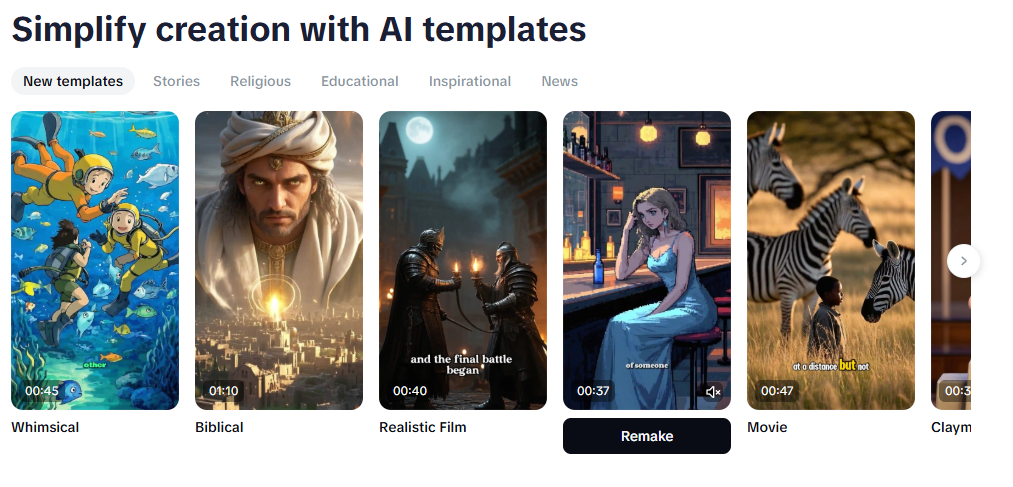
4️⃣ Add AI Auto Captions
- Click “Text” → “Auto Captions.”
- Choose your audio source — upload voiceover or type your script.
- CapCut AI will transcribe & sync captions automatically.
5️⃣ Customize & Polish
- Edit captions: change font, style, position.
- Add stickers, dynamic text, filters, or effects.
- Pick background music from CapCut’s library — it’s integrated with TikTok’s trending sounds.
- Hit “Export.”
- Choose HD quality (1080p recommended).
- Upload directly to TikTok, Reels, Shorts, or download to your device.
Pro Tips for Viral CapCut AI Videos
✅ Keep it vertical (9:16) — perfect for TikTok & Shorts.
✅ Add a catchy hook: use big text in the first 3 seconds.
✅ Use trending audio for higher reach.
✅ Keep it short: 10–30 seconds clips perform best.
✅ Always use captions — 80% of viewers watch without sound!
Final Thoughts
With CapCut AI Creator, anyone can turn photos into share-worthy short videos with pro-level captions — in just minutes, totally free. Whether you’re a freelancer, marketer, or content creator, CapCut is a game-changer for fast AI video editing.
👉 Start now: Try CapCut AI Creator here: https://www.capcut.com/ai-creator/start
Need more AI video tools? Explore 👉 Top AI Tools to Create Videos From Images