Introduction
Are you looking for a way to earn money without actively working on your computer?
In 2025, Pay2search has gained attention as a simple tool for generating small amounts of passive income while your PC is idle.
This detailed guide explains:
- How Pay2search works
- Step-by-step installation
- Earning potential
- Pros and cons
- Safety considerations
- Real test results
- Tips for maximizing your income
What is Pay2search?
Pay2search is a Windows-only desktop application that performs paid tasks when your computer is not in use.
These tasks typically involve automated website visits using Google Chrome.
You do not type, click, or provide any manual input.
When your computer is idle — meaning no mouse movement, no keyboard activity, and no detected sound — the app checks for new paid tasks every 10 minutes.
For each completed task, Pay2search pays $0.05.
The process runs quietly in the background and never interrupts your active work.
How Pay2search Works – Step-by-Step
Register account
You can register in two ways:
-
Referral Link – someone invites you, and they earn a small bonus.
-
Direct Link – no referral.
🔗 Sign-Up Links:
-
Referral: Pay2search
ADVERTISEMENT -
Direct: pay2search
Sign-up is fast: enter your email, create a password, confirm via your inbox.
- Log in to your account using the credentials you created.
- Install the application on a Windows computer.
Getting Started Is Simple
- •Download and install the app from the Downloads page
- •Run the app (it minimizes to the tray)
- •Go idle — we’ll handle the rest
Your first task will begin after 10 minutes of idle time.
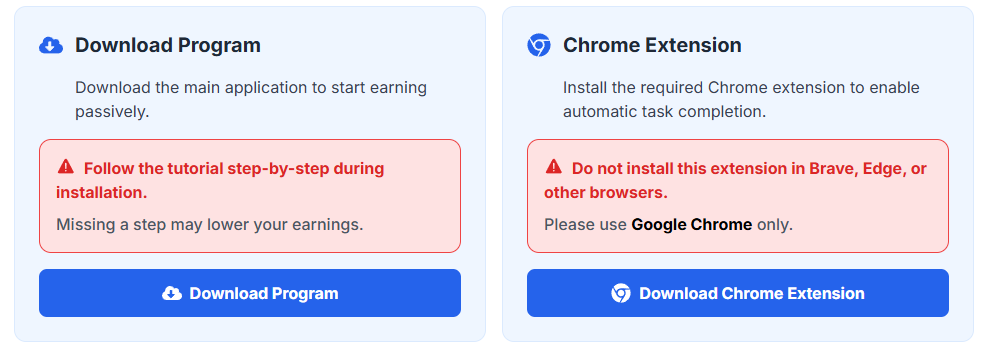
- Keep Google Chrome installed and ready.
- When the app detects that you are not using your PC, it starts a paid task.
- A task usually consists of opening a web page and letting it load.
- Once finished, the task is submitted automatically.
- Your balance updates inside the Pay2search dashboard.
Watch the Setup Video (Required)
To get started, watch the short video below — it walks you through every step of installation and setup.
Windows 11 Installation Tutorial
Windows 10 Installation Tutorial
Earning Potential
Based on a two-week test, the app generated around $12 with average daily usage.
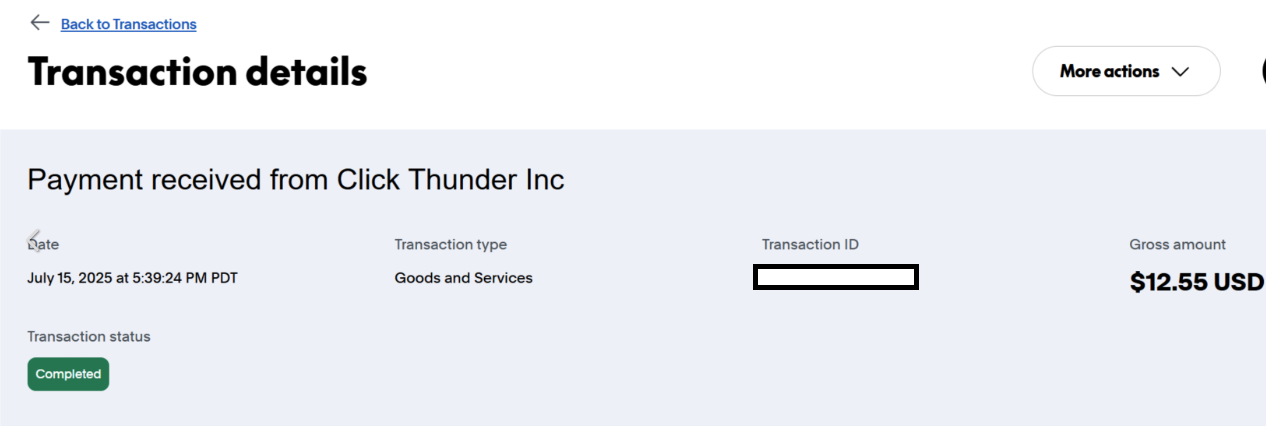
However, several factors influence earnings:
- How often your PC is idle
- The number of tasks available that day
- Regional demand from advertisers
- Beta program adjustments
Because Pay2search is still in beta, the earning rate may change over time.
Early users might enjoy slightly better availability of tasks, but this is not guaranteed.
Payment Methods
Pay2search currently supports:
- PayPal – popular and easy to use worldwide.
- Cryptocurrency – flexible for users without PayPal.
Minimum payout requirements vary depending on your chosen method.
Payments are usually processed within a few days.
Pros and Cons of Pay2search
Pros
- Completely passive – no clicks or typing required.
- Simple setup – install, log in, and let it run.
- Works in the background without disturbing your work.
- Flexible payouts via PayPal or Crypto.
- Free to use – no upfront cost.
Cons
- Windows only – no Mac or mobile support.
- Beta stage – income rates may change.
- Limited earning potential – more suitable as side income.
- Idle time required – no earnings if you actively use your PC all day.
Is Pay2search Safe?
The app was scanned on VirusTotal with no detected threats.
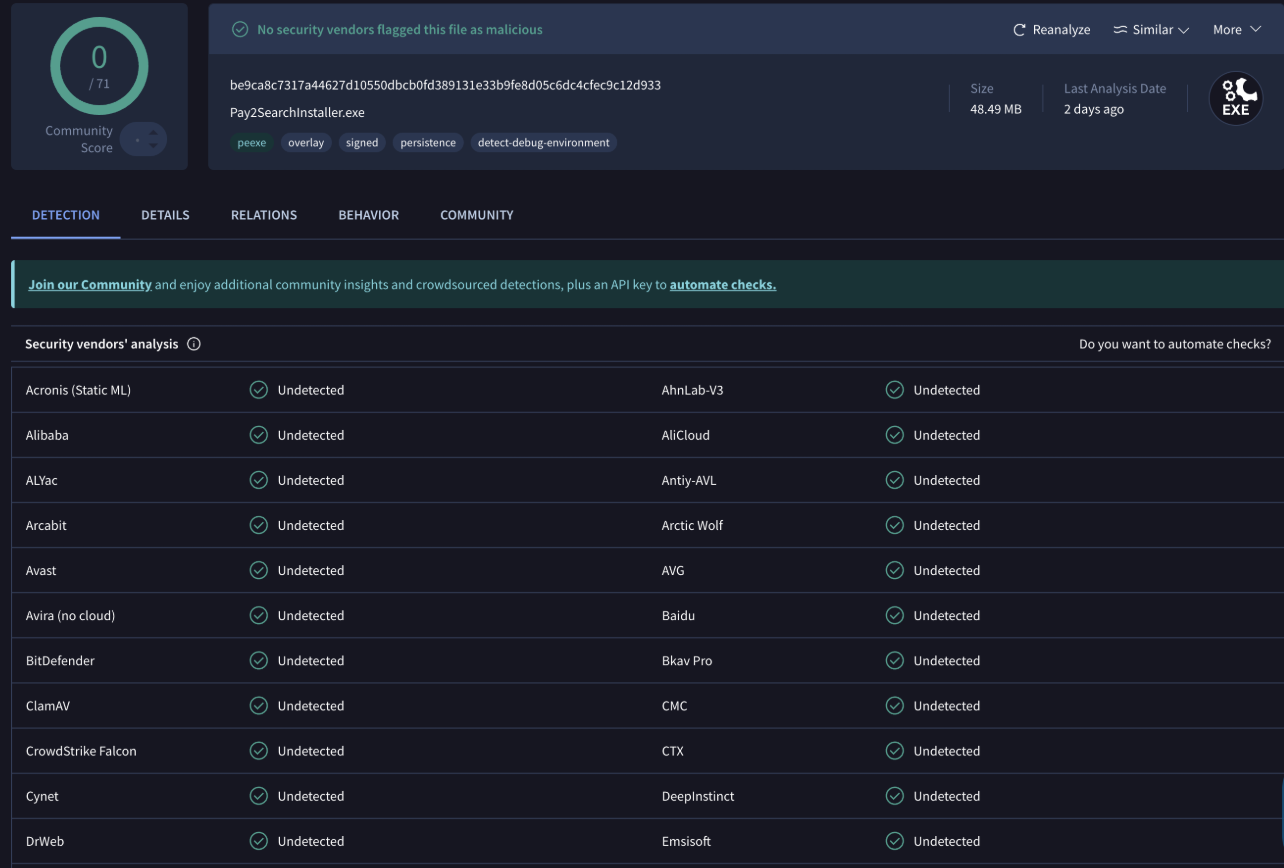
However, no software is risk-free.
For extra safety:
- Avoid installing on a computer with sensitive company data.
- Use a separate PC or a secondary Windows user profile.
- Keep antivirus software running.
- Download only from the official Pay2search website.
Installation Guide for Pay2search
Follow these steps to install and run Pay2search:
- Go to the official website Pay2search.
- Click Download for Windows.
- Open the installer file and follow the prompts.
- Launch the application after installation.
- Create an account or log in if you already have one.
- Keep Chrome installed and updated.
- Let the app run in the background.
You can monitor your earnings through the dashboard.
Tips to Maximize Your Earnings
- Leave your computer running when you are away.
- Increase idle periods by turning off screen savers.
- Ensure Chrome stays open in the background.
- Use a low-power mode to save electricity while idle.
- Avoid using the PC while tasks are running, as this pauses them.
Comparison with Other Passive Income Apps
| Feature | Pay2search | Honeygain | LoadTeam | IPRoyal Pawns |
|---|---|---|---|---|
| OS Support | Windows | Win/Mac/Android | Windows | Win/Mac/Linux |
| Activity Required | No | No | No | No |
| Payout Methods | PayPal/Crypto | PayPal, BTC | PayPal | PayPal, BTC |
| Income Level | Low | Low | Low | Low |
| Runs When Idle | Yes | Yes | Yes | Yes |
Case Study – 2 Weeks of Use
- Setup: Windows PC running 10 hours/day.
- Idle Time: ~6 hours/day.
- Tasks Completed: ~4–5 per idle hour.
- Total Earnings: $12 in 14 days.
This shows the app can generate a small passive stream, but it is not a replacement for a job.
Frequently Asked Questions (FAQ)
1. Does Pay2search work on Mac?
No, it is Windows-only at this time.
2. Do I need to keep Chrome open?
Yes, tasks run through Chrome.
3. Can I use it while gaming?
No, the app stops when it detects activity.
4. Is it free?
Yes, there is no installation or usage fee.
5. How often are new tasks available?
The app checks every 10 minutes when idle.
6. Is my data safe?
No personal browsing history is used for tasks.
7. Can I install it on multiple devices?
Check the terms — multiple accounts may be restricted.
8. Does it slow down my PC?
Not during active use, since it only runs when idle.
9. How is payment sent?
Via PayPal or cryptocurrency.
10. Can I cash out anytime?
You must meet the minimum payout threshold.
11. Will my earnings drop over time?
Possibly, since task availability can change.
12. Is VPN use allowed?
Check Pay2search’s terms before using VPNs.
13. Can I run it on a virtual machine?
May not be supported — verify with support.
14. Is there a referral program?
Yes, you can share your link to earn extra.
15. Do I need fast internet?
A stable connection is more important than speed.
16. Does it work in all countries?
Some regions may have fewer tasks.
17. Can I run it on a work computer?
Not recommended unless approved by your employer.
18. Does it use a lot of electricity?
No, but running a PC for long hours still consumes power.
19. Will it harm my hardware?
Idle usage is light, so wear is minimal.
20. Can I uninstall anytime?
Yes, you can remove it like any normal app.
Conclusion
Pay2search offers an easy way to earn small amounts of passive income when your PC is idle.
It is best suited for people who have a Windows computer running for long periods and want to make extra cash with minimal effort.
While earnings are modest and not guaranteed, the setup is simple, and payouts are reliable for those meeting the requirements.
Always follow security best practices, and treat Pay2search as a side income stream — not a full-time replacement.

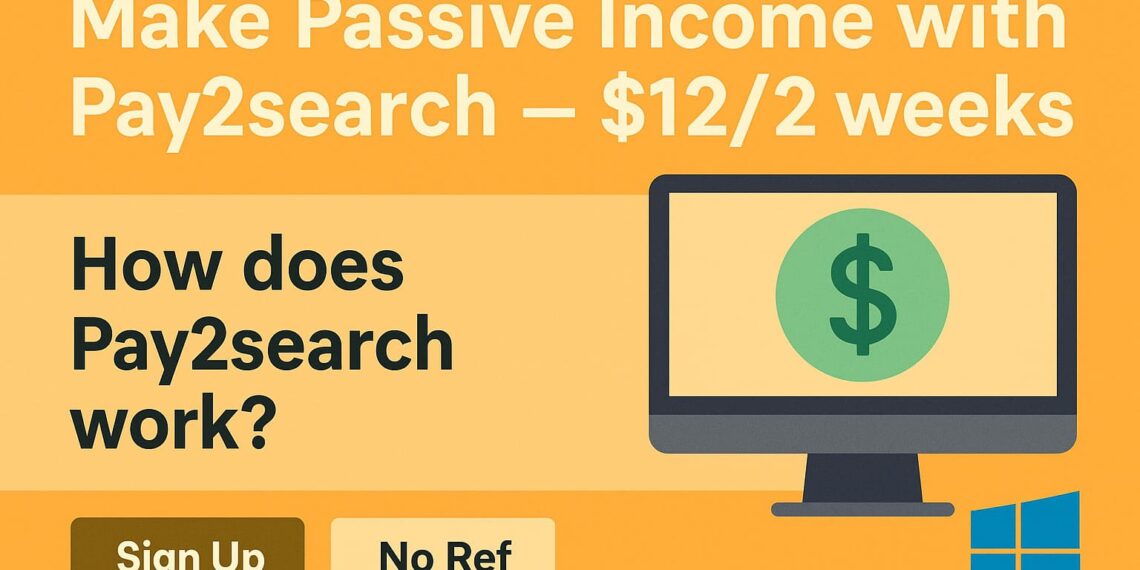

Tuyệt vời!
good