What Is Pawns.app?
Pawns.app is a hybrid Get-Paid-To (GPT) and passive income platform. It pays users to share a small portion of their idle internet bandwidth; on top of that, it includes optional surveys, quest-like tasks, in-app spins, leaderboard bonuses, and a referral program. The app runs on Windows, macOS, Linux, Android, and iOS, so you can keep it active on whichever devices you already use.
Think of Pawns.app as a low-effort side hustle. You won’t replace a full-time job, but you can cover small expenses or subscriptions with passive bandwidth sharing and occasional tasks. The big advantage is flexibility: you decide how passively (background only) or actively (surveys, quests, referrals) you want to earn.
How Pawns.app Works (Plain English)
When you turn on bandwidth sharing, Pawns.app securely routes small amounts of legitimate, encrypted traffic through your network. Typical use cases include price checking, SEO monitoring, and web analytics. The app aims to use only unused bandwidth, so you can browse and stream as usual. Earnings are tied to uptime, demand in your region, and the number of unique IPs (e.g., home vs office).
Beyond passive sharing, you can access task sections to complete surveys, try apps via offerwalls, or participate in leaderboards. Combining passive sharing with a few active tasks can meaningfully increase monthly totals—without any investment.
Real Screenshot: Current Balance Example
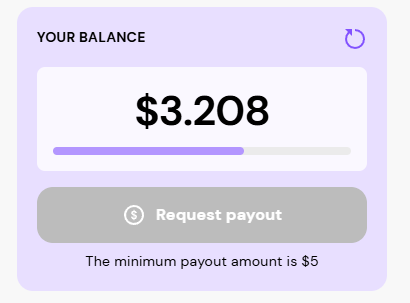
Note: Results vary based on region, uptime, device count, and task availability. We recommend thinking in terms of coffee-money or phone-bill offsets rather than “get rich quick.”
Quick Start: Set Up Pawns.app in 10 Minutes
- Create your account: Go to Pawns.app, sign up with a valid email, and verify it.
- Install the app: Download the correct installer for Windows/macOS/Linux, or grab the mobile app for Android/iOS. Log in.
- Enable bandwidth sharing: In the app, switch on the sharing toggle and allow background operation. Keep your device online as much as possible.
- Explore tasks: Check Surveys/Offers/Quests. Pick simple tasks (e.g., $0.50–$3 each) when you have spare time.
- Invite friends: Copy your referral link from the dashboard. You typically earn a small signup bonus per referral plus a percentage of their lifetime earnings.
- Request payout: Once you reach the minimum threshold (often $5), cash out via PayPal, Bitcoin, or gift cards.
Earnings: What to Expect (Honest & AdSense-Safe)
Your totals depend on region (demand), uptime, and how actively you do tasks:
| Earning Source | Passive User (typical) | Active User (busy weeks) |
|---|---|---|
| Bandwidth Sharing | $5–$15 / month | $10–$30 / month |
| Surveys & Offers | $5–$20 / month | $20–$50+ / month |
| Leaderboards & Quests | — | $20–$80 in bonus weeks |
| Referrals | $0–$10+ | $10–$50+ (depends on reach) |
Most readers find a comfortable middle ground: keep Pawns.app running 24/7 and complete easy tasks whenever they appear. Over time, a few referrals can compound your total earnings without extra work.
How to Maximize Your Pawns.app Income
- Stay online consistently: Uptime is a major driver of passive earnings. A router-connected PC (or a low-power mini PC) works well.
- Use distinct IPs you own: Home + office + mobile hotspot (where allowed) can each contribute. Avoid violating any one-account-per-user rule.
- Combine apps: Run Pawns.app together with similar apps to multiply results. See our guide to Honeygain & EarnApp, and our TraffMonetizer tutorial. For Windows search-based earnings, check Pay2Search.
- Pick high-value tasks first: In the task lists, sort by payout and completion time. Focus on simple offers that you can finish reliably.
- Promote your referral link: Friends, niche communities, and social profiles are all great places to share your experience and invite others.
Payouts: Thresholds, Methods & Timing
Pawns.app’s minimum payout is typically $5. That low threshold is a big advantage for new users who want a quick proof of payment. Supported methods usually include:
- PayPal – popular and convenient.
- Bitcoin – suitable if you prefer crypto.
- Gift Cards – Amazon, Steam, and others (availability may vary).
Processing commonly completes within 1–2 business days, though times can vary during peak periods. For best practice, cash out shortly after reaching the minimum—this provides documentation and confidence that everything is working as expected.
Is Pawns.app Safe? Privacy & Security in Brief
Pawns.app is designed to share only your spare bandwidth, not personal files or sensitive data. Traffic is encrypted and monitored for legitimate uses. Still, treat it like any other online service:
- Run it on networks you control (home/office) and trust.
- Keep your OS and app updated for security patches.
- Use strong, unique passwords and 2FA where possible.
Rules to Respect (Avoid Account Issues)
- Don’t use VPNs or spoof locations to manipulate traffic.
- One account per user; follow the app’s device/IP guidelines.
- Do tasks honestly; avoid bots or automation.
- Respond to support if they reach out about your usage.
How Pawns.app Compares to Similar Apps
It’s smart to diversify. By running more than one reputable app, you reduce downtime and smooth out earnings. Here’s a quick look at how Pawns.app stacks up—and where to learn more on SinhMMO:
| App | Best For | Highlights | Our Guides |
|---|---|---|---|
| Pawns.app | Passive + tasks | Low $5 payout, surveys/quests, referral bonuses | This article |
| Honeygain | Pure sharing | Steady background earnings; simple setup | Read our overview |
| EarnApp | Phone + PC | Lightweight; complements Honeygain/Pawns | Read our overview |
| TraffMonetizer | Windows users | Reliable background earnings | Full guide |
| Pay2Search | Windows + search | Earn for search activity; pairs well with sharing apps | Review |
Pros & Cons
| Pros | Cons |
|---|---|
|
|
Frequently Asked Questions
1) Is Pawns.app legit?
Yes—many users receive payouts successfully. As with any side income app, treat it as supplementary income and follow the terms to avoid issues.
2) How much can I make?
Passive sharing alone often lands in the $5–$15/month range. With tasks, leaderboards, and referrals, engaged users can hit $50–$100+ during busy periods.
3) Will it slow down my internet?
Most users notice little to no impact because the app prioritizes unused bandwidth. If you stream or game heavily, you can pause sharing temporarily.
4) Can I run Pawns.app with Honeygain/EarnApp/TraffMonetizer?
Yes, and many users do exactly that to maximize total monthly income. Start with our overviews of Honeygain & EarnApp and the full TraffMonetizer guide. Windows users should also explore Pay2Search.
5) What are the risks?
As with any bandwidth-sharing app, only use networks you control and keep your system updated. Follow the terms, avoid VPN manipulation, and contact support if anything looks unusual.
Conclusion: A Practical, Low-Effort Side Income Stack
Pawns.app combines the best of both worlds: passive earnings through bandwidth sharing and active boosts through surveys, quests, and referrals. It’s flexible, low-maintenance, and friendly for beginners. While it won’t replace a job, it can help cover small monthly costs, especially when paired with other reputable apps.
Next steps:
- Install and enable Pawns.app on your main device.
- Keep it running, then add a second device on a distinct IP if available.
- Complete a few high-value tasks each week.
- Invite friends and document payouts for proof.
- Diversify with Honeygain/EarnApp, TraffMonetizer, and Pay2Search.

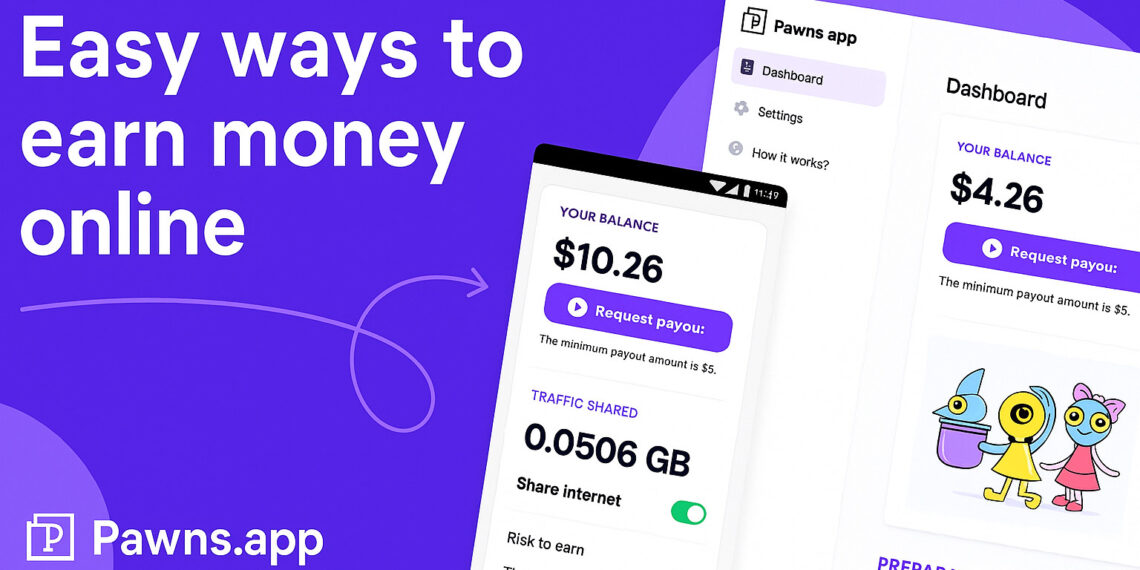

Khả quan nè
hay na