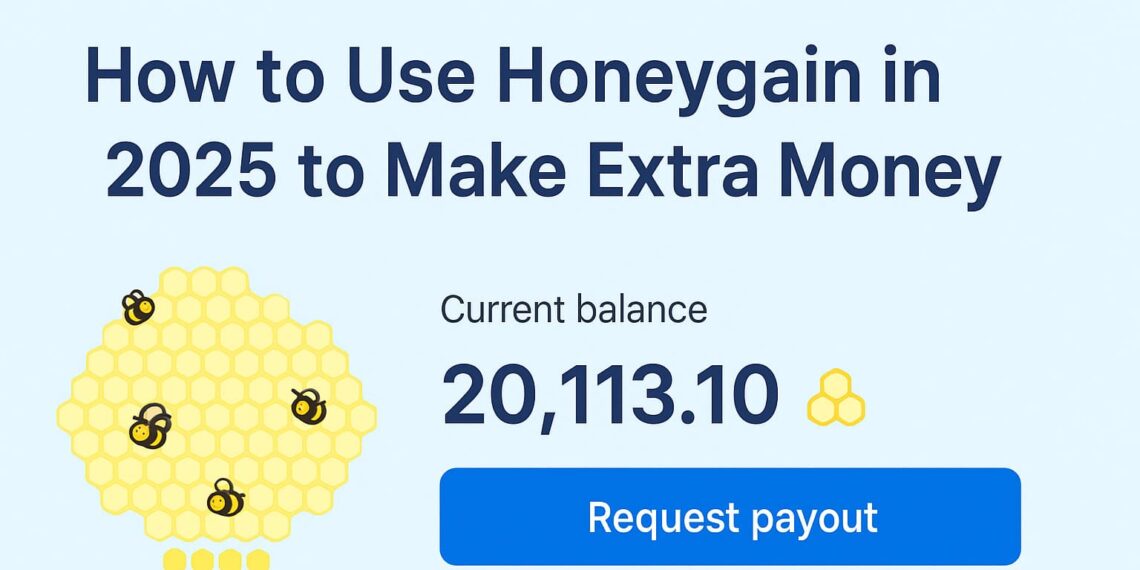Introduction: The Rise of Passive Income Apps
In today’s digital economy, people are increasingly looking for ways to earn passive income online. While side hustles like freelancing, investing, or content creation require active effort, some platforms offer a “set it and forget it” approach. Among these, Honeygain stands out as one of the most popular applications for monetizing unused internet bandwidth.
Honeygain has been around for several years and remains relevant in 2025 as an easy entry point into online earning. However, many users have misconceptions about what the app can realistically provide. You won’t become rich overnight by running Honeygain, but you can generate a small, steady stream of extra income if you use it correctly.
This detailed guide will walk you through what Honeygain is, how it works, how to set it up, the best optimization strategies, withdrawal methods, important rules, and alternative apps you can combine it with. By the end, you will have a realistic understanding of whether Honeygain fits into your personal passive income strategy.
What Is Honeygain?
Honeygain is a crowdsourced network application that allows users to share their unused internet bandwidth with the company’s clients. In return, users get paid based on the amount of data they contribute.
The platform essentially connects your device to a secure network used by trusted third parties for legitimate tasks, such as:
-
Running web intelligence and SEO monitoring.
-
Collecting publicly available data for market research.
-
Supporting Content Delivery Networks (CDNs) to improve global internet performance.
💡 Key point: Honeygain does not access your private files or personal browsing activity. It only uses bandwidth for specific business-related purposes, ensuring user privacy.
How Does Honeygain Work?
At its core, Honeygain operates as a bandwidth-sharing model. Once installed, the app runs in the background and periodically uses your internet connection.
Here is the simplified workflow:
-
You install Honeygain on your PC, smartphone, or tablet.
-
The app connects to Honeygain’s network and begins sharing a portion of your unused internet bandwidth.
-
Businesses pay Honeygain for data-gathering and distribution services.
-
Honeygain shares part of this revenue with you as the contributor.
Payment Rate
-
Average payout: $0.10 per GB of data shared.
-
The actual rate depends on location, demand, and network speed. For example, users in regions with higher data demand (such as the U.S. or Europe) may earn more compared to those in less active markets.
Step-by-Step Setup Guide (2025)
Setting up Honeygain is straightforward. Here’s how to do it correctly in 2025:
Step 1: Register an Account
-
Go to the official website: honeygain.com.
-
Sign up with your email or Google account.
-
Bonus: New users typically receive a $5 signup reward.
Step 2: Download and Install the App
-
Windows/macOS: Download the installer and install it like regular software.
-
Android: Download via Google Play Store or directly from the official APK.
-
Linux: Not officially supported, but advanced users can experiment with compatibility layers like Wine.
Step 3: Log In and Configure Settings
-
Open the app and log in with your credentials.
-
Enable “JumpTask Mode” if you prefer payouts in JumpToken (JUMP) instead of USD.
-
Keep the app running in the background; it will automatically start generating income.
Tips to Maximize Your Earnings
Honeygain won’t make you rich, but applying the right strategies can help you optimize returns:
1. Keep Devices Online 24/7
The more time your device spends connected, the more bandwidth you share. For best results, run Honeygain continuously on a device that stays powered on (such as a home PC or Android TV box).
2. Use Multiple Devices per Network
Honeygain allows up to 10 devices per Wi-Fi network. Connecting several smartphones, tablets, or PCs under the same account increases your data-sharing capacity.
3. Leverage High-Speed Internet
Faster connections allow Honeygain to transmit more data, directly increasing earnings. If your ISP offers unlimited data, you’ll benefit the most.
4. Take Advantage of the Referral Program
Invite friends and family to join Honeygain. You’ll earn 10% of their lifetime earnings (without reducing their income). This is one of the easiest ways to scale your passive income.
5. Enable Content Delivery (CD) Mode
In supported regions, CD mode allows Honeygain to act as a Content Delivery helper, which pays slightly more than regular bandwidth sharing.
Payment and Withdrawals
Honeygain offers several payout methods in 2025:
-
PayPal – The most convenient option for most users. Requires $20 minimum balance.
-
Bitcoin (BTC) – Available via JumpTask Mode. Popular among crypto enthusiasts.
-
JumpToken (JUMP) – Honeygain’s preferred method. Withdrawals can be made on Binance Smart Chain with lower fees.
Processing Times
-
PayPal: 2–5 business days.
-
Bitcoin/JumpToken: Usually within 24–48 hours.
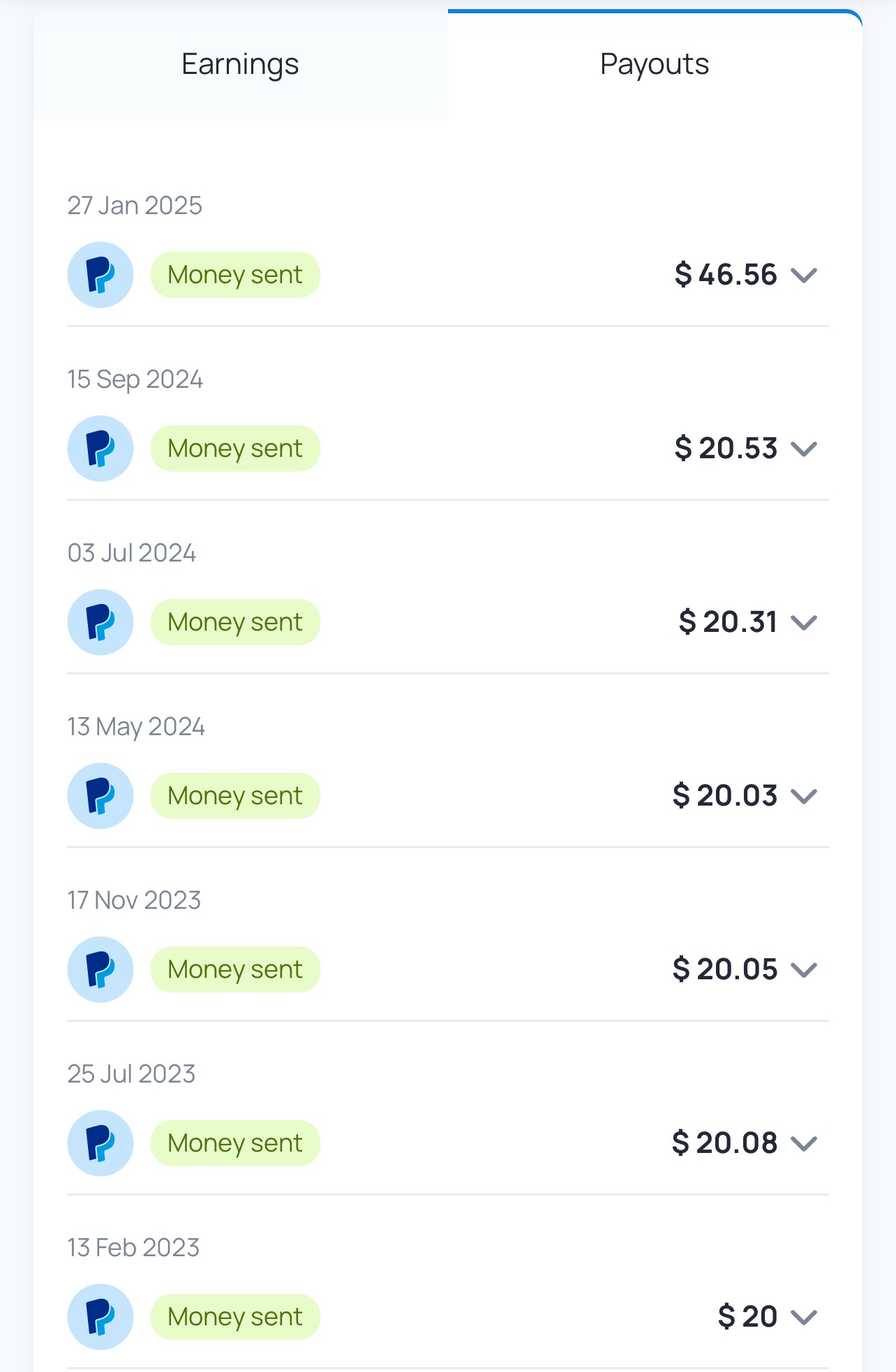
Important Rules and Compliance
To avoid losing your account and accumulated earnings, it’s crucial to follow Honeygain’s policies:
-
❌ Do not use VPNs, proxies, or VPS hosting. Honeygain requires a residential network connection.
-
❌ Do not create multiple accounts on the same network. Only one account is allowed per household, though you can connect multiple devices.
-
❌ Do not attempt to manipulate traffic. Artificially inflating bandwidth usage may trigger a ban.
-
⚠️ Understand realistic income levels. Honeygain provides small passive earnings, not a full-time salary.
By respecting these rules, you ensure steady long-term income without the risk of being banned.
Realistic Earnings Expectations
Many new users wonder how much they can realistically earn from Honeygain. Based on average rates:
-
Light users (1–2 devices, ~4–6 hours/day): $5–10 per month.
-
Moderate users (3–5 devices, always online): $15–30 per month.
-
Heavy users (8–10 devices, high-speed unlimited internet): $40–60 per month.
While not life-changing, this passive income can cover small expenses like Netflix, cloud storage, or utility bills.
Alternatives to Honeygain
If you want to maximize your passive bandwidth income, you can combine Honeygain with other platforms:
1. PacketStream
-
Works similarly to Honeygain.
-
Offers competitive rates (~$0.10/GB).
-
Slightly more flexible withdrawal options.
2. Peer2Profit
-
Supports Linux devices.
-
Users can connect multiple IP addresses for higher income potential.
3. EarnApp
-
Focused on bandwidth sharing with fast PayPal withdrawals.
-
Known for its clean interface and reliable payouts.
💡 Pro Tip: Running multiple apps together (without overloading your network) can help diversify your income streams.
Frequently Asked Questions (FAQ)
Q1: Is Honeygain safe?
Yes. Honeygain does not access personal data, files, or browsing activity. It only uses bandwidth for legitimate purposes.
Q2: Does Honeygain slow down internet speed?
For most users with decent broadband, the impact is minimal. However, on slower connections, you may notice reduced speeds during peak usage.
Q3: How much can I earn monthly?
Earnings vary widely, from $5 to $60 per month, depending on the number of devices, internet speed, and location.
Q4: Can I run Honeygain on multiple networks?
Yes, if you have access to different Wi-Fi connections (e.g., home and office). Each network can host up to 10 devices.
Q5: Is it worth it in 2025?
If you have unlimited internet and unused devices, Honeygain is still a viable way to earn small passive income. It’s not a replacement for a job, but it can be a nice bonus.
Conclusion: Is Honeygain Worth Using in 2025?
Honeygain remains one of the simplest passive income apps available in 2025. By sharing unused internet bandwidth, you can generate a small but steady monthly payout without any active effort.
The platform is safe, legitimate, and best suited for users with unlimited broadband connections and idle devices. While the income is modest, it can cover small expenses and becomes more rewarding when combined with referrals or alternative apps like PacketStream, Peer2Profit, and EarnApp.
If you approach Honeygain with realistic expectations and follow the platform’s policies, it can be a hassle-free way to make the most of your internet connection.